As a business owner or sales person, social media is just a place you’ve got to be these days isn’t it? It’s the modern day ‘word-of-mouth’ marketing or networking online, however you want to think about it, social media marketing has got to have a place in your marketing plan. Learning how to use LinkedIn as a beginner, especially if you are selling business to business (B2B), is going to be crucial if you’re going to get anywhere with it.
LinkedIn has changed massively since its early days when it was mainly viewed as a ‘jobs board’ or somewhere to display your CV and go job hunting. These days businesses are using it for networking, sharing their stories, their successes and getting to know each other.
So how can you get involved, how do you use LinkedIn and your LinkedIn network?
Use LinkedIn profile to build a network
One of the key advantages of using a LinkedIn account, is that it helps you to build your professional network. It’s been said many times, but if you think of it as a huge virtual networking room, it provides a great opportunity to go in there, get to know people and sell yourself. But PLEASE, do it in that order. Get to know people first! You wouldn’t go into a room of people and start pitching straight away, you might ask what they do, what their background is, if they have kids, what they’re doing at the weekend, so make sure you leave the pitching to later.
So how to use LinkedIn to build a network?
A lot of network building can be done in the comments. By engaging on people’s content, having conversations in the comments, you will usually find a flurry of connection requests shortly after. Engage with people who connect with you. Say Hi, introduce yourself properly & check back in with them.
Head to the search function. Enter the job title of the person you’d love to connect with, refine the results based on location and systematically start researching and connecting with people who float your boat. I usually find that if you look at their profile before hand, check out what they actually do, comment on their last few posts, and connect with a nice, but brief, message. NO pitching!
Go networking in real life and make sure you connect on LinkedIn. There’s a fabulous little function on your mobile device app – click onto the search bar and click the little square icon on the right for access to your own profile QR code – give that QR code to the people you meet at networking events and they can connect with you straight away. Save yourself the need for business cards, or collecting someone else’s!
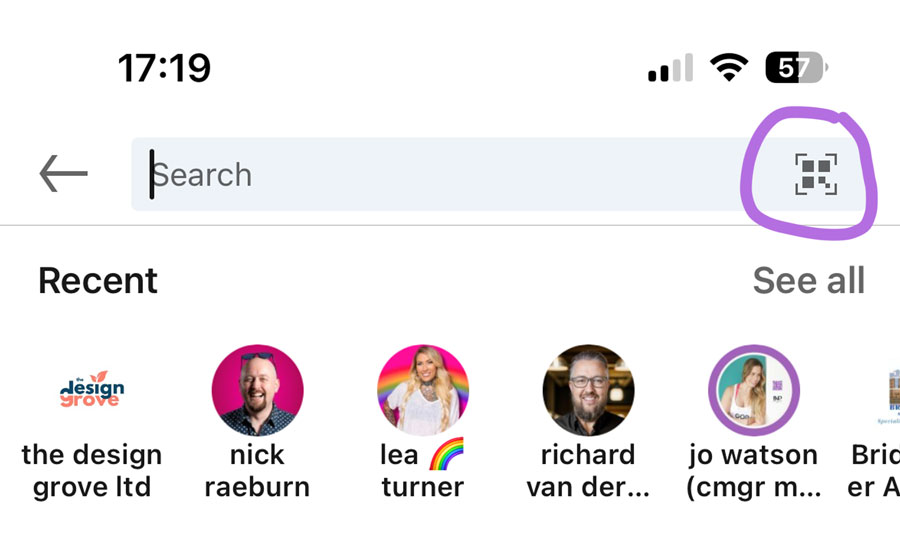
Post your own content. Whether you work for yourself or for another business, LinkedIn is yours, but like I said earlier people want to get to know each other, that includes YOU. So share your background, the stories about your kids, what you do for hobbies. Help people to connect with you on a personal level before they connect with you professionally. Make sure you respond to all your comments as well, people have gone out of their way to comment on your post, give them the courtesy of a reply.
Keep your eyes peeled for 2nd level connections commenting and liking, and head over to connect with them and give them a thank you for their engagement.
Top Tip
Use LinkedIn to sell your products and services
Using LinkedIn to build a network should hopefully help you develop potential leads and referrals from people you know and engage with but LinkedIn can also be used to sell your products and services. LinkedIn, your profile & your business page are like another shop window. Think of them like another website, they have ability to rank in Google search engines and people have successfully managed to get their LinkedIn profile to page 1 before now, so don’t miss out on the opportunity to leverage your profile.
So how to use LinkedIn to sell your products and services
Make sure your profile is optimised. No-one likes a half done profile, you shouldn’t either. Put your best self on there. A great picture, a great headline, a great bio. These three things are the absolute minimum you should have. Next head to Canva.com and design a banner for your pages, like the example below. Make sure you fill out all the other parts of your profile and your contact information is there to find. Check out your featured section as a great place to store your offers.

Share stories of success. Your LinkedIn profile has a section for recommendations, so go give some LinkedIn endorsements and ask for some from your clients. Build up as many recommendations as you can to boost your profile, but also use them as social media content directly. More on that in a moment.
Connect with your business pages. If you are an employee of a business, it is especially important for you to do this. It gives visitors to your LinkedIn page somewhere to go when they want to know more. Make sure you complete the work experience sections of your past roles, using it as opportunities for keywords, but also just to show what kind of person you are.
Use LinkedIn to drive engagement
So once you’ve got your network and your profile set up to sell your products and services, what do you do next? Time to really get stuck in and start putting content to drive engagement. Your content should be part of building trust with your potential customers, informing them, educating them, inspiring them and maybe even entertaining them. Your aim is for people to engage with you. It’s less about how many impressions you get, (although this is a key driver) and more about the engagement you get.
So how to use LinkedIn to drive engagement
Share engaging content. I hate to break it to you, but it is that simple. If your content is engaging, people will engage with it. Think about your own social media habits, what stops you from scrolling and makes you want to engage with a post? Do some of your own research into what you think makes a good post, because what you see ‘going viral’ might not actually be a good post, there might just be a whole load of reasons why it has. Try and stay as close to your own behaviours, the behaviour of ‘normal’ users (forget your Steven Bartlett’s of the world) and importantly the behaviour of your clients.
Be authentic. People have been banging on about this for some time now so I bet you rolled your eye’s at this one, but it’s still very true. You can spot a fake a mile off, you can see someone for who they are and they will attract their kind of people, you can’t hide from it, you need to embrace it. Embrace the authentic, be the person they will meet if you went out for a beer with them.

Be relatable. Keep track of things that happen to you every day. Imagine you’re sat in the office with your colleagues or at home with your friends and they are asking you how work is at the moment? What would you say? There’s no reason why you can’t post about your reply to that question. “What did you do at the weekend?” “What did you think of the match on Saturday?” “How do you feel about your youngest leaving school?” All the normal things are things that people can relate to and engage with.
Have fun with it. This tracks back to the authenticity point, but embellishing on this a little bit, if you are a naturally funny person, you will be ok with this, it doesn’t always come that easy to others. But there’s no reason why you can’t use slang, use video, and often our natural personality comes out. Those who focus on the fun, tend to attract the most attention.
Follow some cool people. Head back up to the picture of the QR code in this blog and check out the people that are in the picture. These are some of the best LinkedIn creators on the platform who regularly share useful information, not just about LinkedIn but about marketing as a whole. Look up the people they interact with and build up your network of cool people.
How to use LinkedIn Business Pages
We’ve focused so far on how to use LinkedIn from a personal point of view, but if you run a business or you’re part of a marketing team, what about the Business Page? How can you get the team on board with social media and support your marketing efforts. Well all the same rules apply from a personal to a business point of view. The content needs to be engaging, consistent and customer focused but here are a few quick wins you can make.
Get your team to update their own profiles. Especially important for customer facing staff, but even if they’re not, if they’re proud to work for the business and are happy to share, ask them to add your company banner onto their profile, or mention the company name in their headline. They can write about the role they have and what the business does in their bio and add the company website link in the content.
Ask the team to share your content. Ideally you want your people to post directly from their own profiles for better reach, resharing something you have posted just wont get the eyeballs. But if you can’t convince them to do that, a reshare will do.
Create a content library. Referring to the previous point, if someone posts from their own profile instead of sharing, the impressions are significantly higher. So if you can build a batch of posts that staff know are approved pieces of content that they could post if they wanted to, will just encourage people.

How to be more successful on LinkedIn
The key to success on LinkedIn is the content you share. It’s about having a strategy and a plan and systemising the way you process it. Creating a content strategy is a whole other blog post for another day – but if you are interested in finding out more about creating your content strategy around your customers and staying consistent, take a look at the marketing strategy workshops that I offer.


